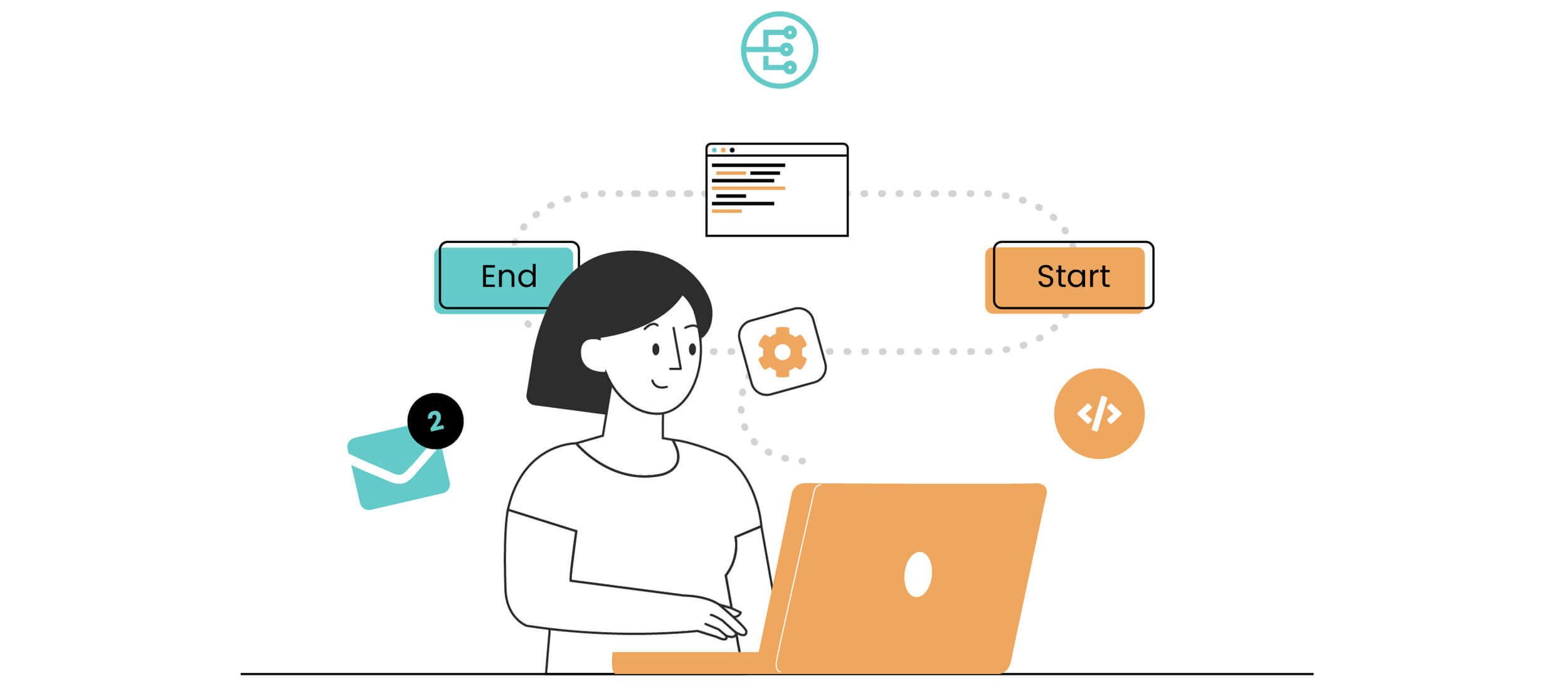How to Create an Automated Workflow?
Do you ever find yourself and your team spending time on a list of ongoing tasks that appears not to end?
It might be sending emails, creating new records, verifying documents, or many others; repetitive work and manual data entry are the most significant business issues for productivity.
Mind-numbing activities are slashing the effectiveness of company processes, so teams have migrated to spreadsheets and emails. Unfortunately, while these tools are excellent for data management and basic workflows, they fall short in complex environments.
Before choosing to drift your operations to a data management software, you should know if your organization is ready. You need to measure how robust your current manual task load is. If you have data playbooks or you're hiring data-entry roles, you perhaps need workflow automation.
Workflow automation can help to eliminate human error and let you focus on what matters.
Here's how
1. Pick the process you want to automate
Self-operating processes in your business that run manual tasks may be involved in all areas. At Soluntech, we have identified some of the most valuable duties to systematize:
Human Resources
HR services automation reduces payroll processing costs by 80% due to form filling, data collection, and updating. To help free up HR time, you can let software auto-fill:
Paysheet induction
Time and attendance management
Benefits administration
Education and training
Compliance reports
Database management
Using database automation for your database management, you'll have fewer deployment errors and higher reliability and speed on change implementations. Many enterprises are still updating databases manually; these may include:
Script review
Approvals
Data entry
Reports and graphs
Query analysis
Import existing databases to a current database cluster
Marketing
Marketing automation helps you streamline the entire marketing funnel and increase sales, lead generation, and ROI. To free up your team to focus on strategy and analysis, you can automate:
Lead tracking and nurturing
Social media scheduling and posting
Lead qualification
Email campaigns
CRM activities
Finances
In this analytical era in the hunt of efficiency, time for finance and accounting is much better spent dealing with customers and suppliers or streamlining end-to-end processes. To reduce processing and billing costs by 60%, firms can set these means up and let an app do it for them:
Procure-to-pay
Order-to-cash
Supply chain
Sales orders
Collection processes
Tendencies reports
2. Identify key process actors and tasks
Once you have selected the process you want to automate, list each entity to which the system must interact. How many people are involved? What tasks take the longest to complete?
Mapping workflow actors and main tasks will define user roles and features; types of actors include:
Users
Database systems
Clients and servers
Cloud platforms
Devices
3. Map needs of regular workflow users
Identify bottlenecks that slow down workflows or even block them.
Ask the process owner how this workflow was managed in the past. Have there been any significant changes in the last year or two? Workflows can often involve office politics and departmental boundary lines, so don't make assumptions you aren't sure about.
And, map out the flow keeping it as minimal as possible, you can add tasks later.
4. Gather workflow data you want to automate
Define a proper scope for the data migration, instead of trying to pull all information to your new automated software tool, you can start by moving just a few percent of your data from manual to automation; prioritize based on your business priorities.
Gather all data that needs to be migrated and organize it, so you don't lose anything!
5. Upload data to your workflow automation software
Deciding which tool you're going to use for this step depends on multiple factors, such as:
Time
Programming experience
Workflow size
Analyzing these facts you can pick the perfect match for your project: Develop the app yourself, outsource certain processes depending on your team size, reach out to a custom development software partner, or use a workflow automation tool.
6. Test and make improvements
Release an alpha and beta version of the workflow and place needed final QA iterations before launching.
You can test the automated workflow by asking a selected group of users to upload information, import data, and use primary features; and give feedback for the improvement of the final product.
7. Launch
Start using the solution to automate your tasks, tracking, measure KPIs, eliminate bottlenecks, and continuously improve efficiency.
Learn how Soluntech can help you automate your workflows by looking at our process, pricing, or booking a free pre-consulting meeting with one of our experts.